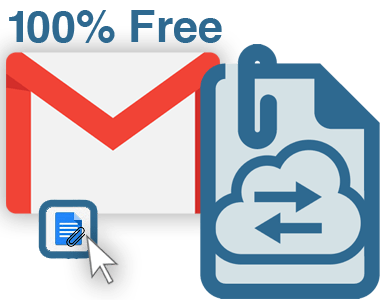Fully Integrated With Gmail
Share and Attach Files in Gmail is fully integrated with your Gmail. Simply select the cloudHQ icon in your draft to share or attach a file from the cloud.
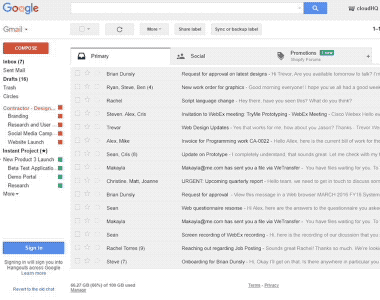
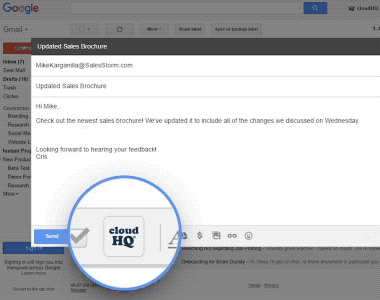
Access Any Cloud Storage
This chrome extension plays well with others! Dropbox, Google Drive, OneDrive, Salesforce, Amazon S3, Box, Evernote, Egnyte and others are all supported.
Attach in One Click
Click the cloudHQ icon in your draft, select the file you want, and you’re done. You don’t have to find a file in your email, download it, then upload it again.
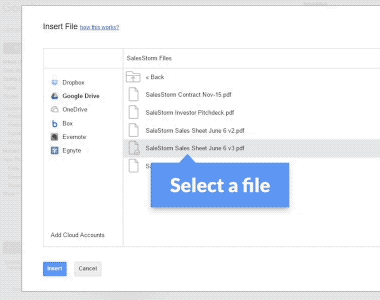
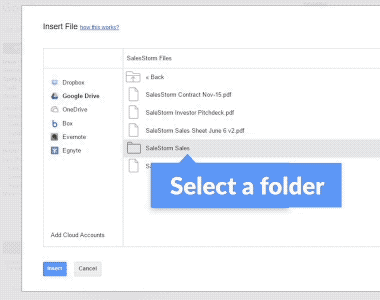
Share Entire Folders in Seconds
Who says you’re limited to one document? Share a Dropbox folder with a friend or send a new hire onboarding documents all at once—it’s all possible with Share and Attach Files in Gmail.
Near Universal 5-Star Reviews
Share and Attach Files in Gmail has almost universal 5-Star ratings from users who’ve downloaded it in Chrome.
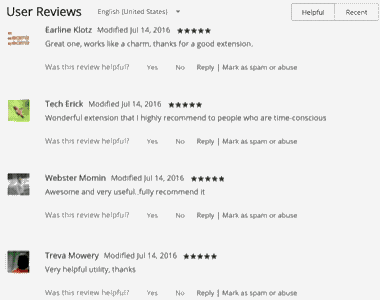
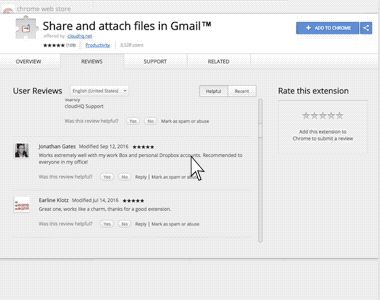
Installs in Seconds
You can easily install Share and Attach Files in Gmail in seconds from the Chrome Web Store. Once installed, the tool will be seamlessly embedded into your Gmail or G Suite email account.
100% Free for Gmail
Share and Attach Files in Gmail is free for anyone using Gmail or a business email hosted by G Suite. For a few dollars a month, you can upgrade to unlock premium features, which includes email and phone support.